
31 May Releases for April 2022
Kitchen Design Services
Kitchen365 has rolled out these unique features for the month of April 2022:
Highlights:
-
Kitchen365 has exciting kitchen design updates for April.
-
The request list has a new sorting list where you can search by due date, start date, or updated date.
-
Clients can post feedback directly in the comments section. Detailed feedback will be required to see what can be improved if the rating is below three stars.
-
PowerPoint and pptx. Files can now be added to comments for easy access.
-
Suggestions will now appear in the search bar in filters with a drop-down bar.
Expert Advice
Enhance communication by attaching PowerPoint files. Utilize the drop-down bar for efficient workflows. Stay informed about Kitchen365 updates and collaborate with support for guidance.
1. Sorting feature on request list for clients, PM & designers
Adding sorting feature on request list pages for clients, PM & designers. Below are the sorting options available on the list page:
– Sort by created date: It will be applied by default & the data will be sorted in descending order of created date & time stamp.
– Sort by updated date: It will sort the data in descending order per the updated date & time stamp.
– Sort by due date: It will sort the data in ascending order as per the due date.
Benefits
Using this sorting feature clients, PM, and designers can easily sort the list of as per due date, updated date and reated date.
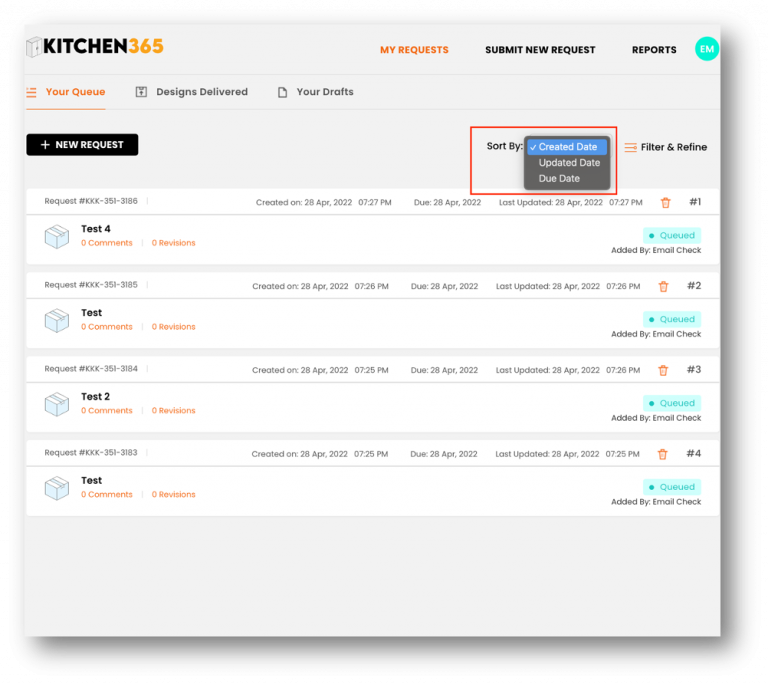
2. Made review comments optional while giving feedback (if ratings are >3)
– While submitting feedback, if client selects ratings greater than 3 then feedback comment will not be mandatory.
– But if the rating is 3 or less, the client must mention the comment so that we can understand what has been gone wrong & take corrective actions
Benefits
Earlier, adding a comment was mandatory to submit the ratings even if a user is selecting 4- or 5-star ratings. We’ve observed that due to this sometimes clients skip the rating part submission. So, to solve it we’ve built a logic where if user selects rating less than & equal to 3, review comment submission will be mandatory. Above 3 it will be optional.
3. Now PPT & PPTX files can be attached in comments
– Enabled .ppt &.pptx files to be attached in comments, so that clients & our team can share files more conveniently
Benefits
Earlier users were facing challenges while uploading any .ppt file in comments. Now as we have enabled .ppt & .pptx it will be easier for both users & team to share the content.
4. Suggestive search in all filter dropdowns
– Introduced suggestive search in all the filters that have dropdowns. If the dropdown list is longer, one can easily search for the value they are looking for in the dropdown.
Benefit
Enabling suggestive search helps users & designers to search for a specific record in filter dropdowns easily.
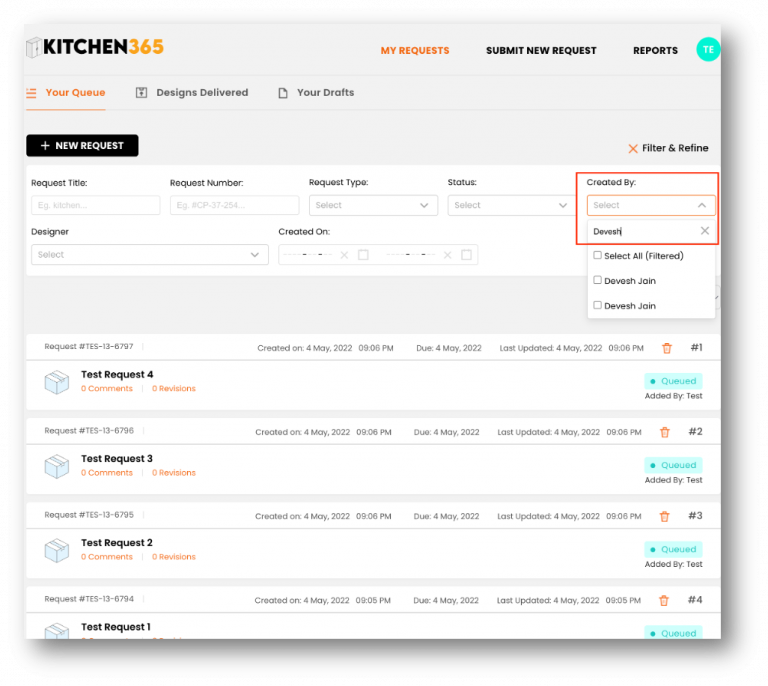
Also Read: No-Fail Kitchen Color Palettes for 2022
5. Created date, due date, & updated date on request list & detail can be displayed.
– Now, we have displayed all the important dates- Created Date, Updated Date & Due Date on both the request list & detail pages
Benefit
Earlier some dates were visible on the list page & some on the detail page. If the user was on a specific page, he could not view all the important dates there.
To solve that, we have introduced all the dates- Created Date, Updated Date & Due Date on both the pages request list & detail.
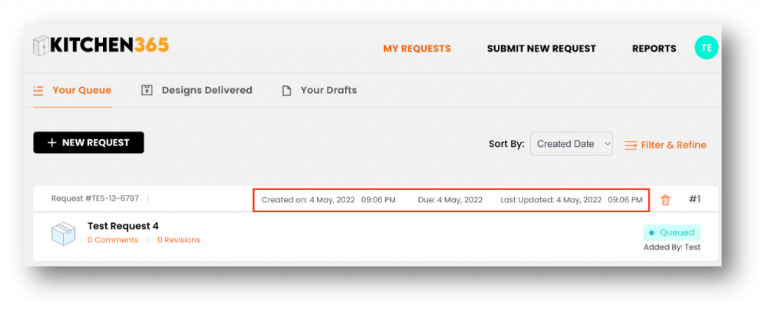
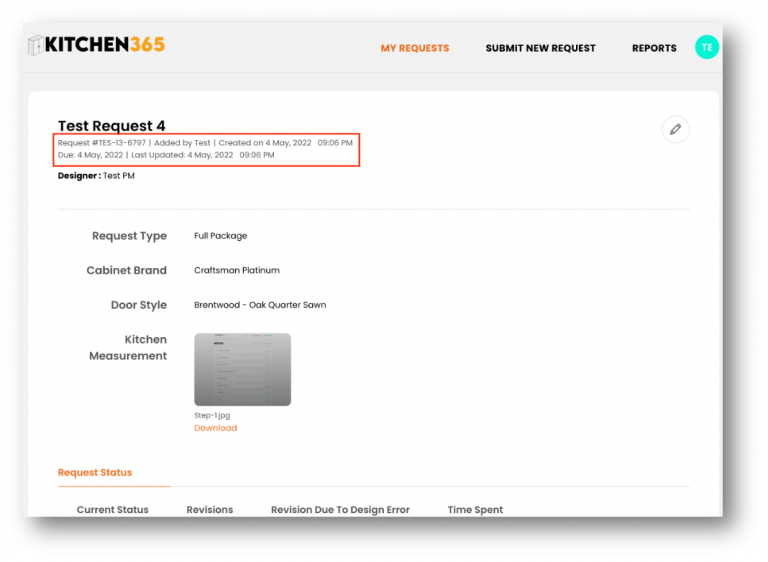





Sorry, the comment form is closed at this time.